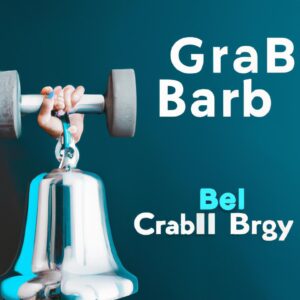What is Customer Relationship Management (CRM) software?
Customer Relationship Management (CRM) software is a powerful tool for any business. It helps to capture and manage customer interactions across marketing, sales, and support. CRM software can give you a complete overview of customers’ behaviour, such as their purchase history, what they like and don’t like, and how often they contact your company.
What are the benefits of using CRM software?
There are many benefits to implementing CRM software. By leveraging the data that CRM systems capture, companies can optimize their operations, target potential customers more effectively, and create a better experience for existing customers.
- Increased Sales: By giving users insight into the sales process, CRM software can help drive sales and increase customer loyalty.
- Improved Customer Service: With CRM software, businesses can quickly respond to customer inquiries, track interactions, and build better customer relationships.
- Enhanced Efficiency: Using automated processes and integrated tools, CRM software saves time and helps to streamline the customer service process.
- Data-Driven Decisions: With access to customer information, businesses can make data-driven decisions and better understand customer needs.
- Cost Savings: By automating many of the customer service tasks, CRM software can reduce operational costs and free up resources.
CRM software is essential for companies of any size. It helps to improve customer service, streamline processes, and ultimately increase profits. Therefore, it is important to choose the right CRM software for your business.
Identifying the Right CRM Software for Your Business
Businesses of all sizes should utilize CRM software to automate their customer data. It’s essential that you choose a CRM solution that is tailored to your business needs and provides you with the features necessary to achieve success. Here are a few tips to help you find the right CRM for your business.
1. Understand Your Needs
Before you start searching for a CRM system, take some time to reflect on what you need from the software. Consider your budget, scalability requirements, existing IT infrastructure, and customer service objectives. This will serve as your guide as you narrow down the options.
2. Compare Options
Once you have identified your needs, look at the different CRM systems available and compare them against your needs. It’s important to make sure the software you choose is easy to use, secure, and integratable with other applications or systems.
3. Review User Feedback
The next step is to read user feedback about each system you are considering. Check out online reviews, blogs, and forums to get real-world insight from users who actually use the software. This is one of the best ways to save yourself from making a bad purchase.
4. Reach Out
Finally, don’t be afraid to reach out to the vendors and ask questions. A good vendor should be more than willing to answer any questions you have about their product. This is a great way to understand what kind of customer service you can expect from the vendor after you have purchased the software.
Considering the User Experience when Implementing a CRM System
When it comes to introducing a new Customer Relationship Management (CRM) system, customers come first. After all, they are the ones who will be using the software and ultimately benefit from it. It is crucial to focus on their experience when introducing your newly implemented CRM system.
First, make sure that the system you select is easy for customers to access and complete tasks with. Consider usability, responsiveness, and scalability when choosing a CRM software for your business. You want to ensure that customers can use the software quickly, without too much hassle. If the system is too difficult or time consuming to use, customers might be less likely to utilize the software.
You should also consider the customer’s data security needs. It is critical that customers’ personal data is secure and stays safe from potential hackers and other malicious actors. Look for a CRM system that takes data security seriously and has safeguards in place to ensure that customer information is kept confidential.
Finally, make sure the new CRM system integrates easily with other software applications you may already be using. That way, customers can use the CRM system without having to jump between multiple different software applications.
Understanding Integration and Customisation Needs
Integration and customisation are both essential steps in successful CRM software implementation. Integration allows you to connect the CRM system to other systems, such as customer service and accounting software, which ensures that all parts of your business share data and run more efficiently.
Customisation is equally important; you need to configure the CRM software to meet the specific needs of your business. This could include setting up automated processes for customer support, including customer segmentation, or adding custom fields to capture more detailed information.
Both integration and customisation require a deep understanding of your current systems, as well as the new CRM software. It’s important to take the time to assess both your current systems and the CRM software to identify any potential compatibility issues before attempting to integrate them.
When executing customisation requests for the CRM system, it’s important to think ahead and implement key features that may be needed in the future. This can save you both time and money in the long run.
Setting up the Software for Maximum Efficiency
When implementing CRM software, setting up the system for maximum efficiency is an essential step. Optimising the system can help ensure that the time and effort invested in the implementation pays off. To get the best results it is important to consider what activities are most important for users, which data elements will be used most often and what processes can be automated.
Organising the system in a way that makes the most sense for your business is also a key factor in successfully setting up the software. Knowing which features of the CRM software should be given priority is crucial. Similarly, if certain elements of the software aren’t required for your business, it is important to deactivate or remove them from the system. This ensures the software is customised and optimised to best suit the needs of your business.
When setting up the software, creating forms and reporting systems to track specific KPIs (key performance indicators) will help measure the success of the CRM software. By setting up regular reporting cycles, you can monitor how users are interacting with the software and identify areas in which the system could be improved. Automating daily processes, such as creating customer reports, can help save valuable time and resources.
Once the CRM system has been set up, it is important to test the software to make sure it is functioning as expected. Regularly checking for any bugs or technical issues can help reduce potential problems later down the line.
Applying Best Practices For Data Quality And Security
Data quality and security are essential components of any CRM system. If data is compromised, it can have major repercussions for the company’s reputation as well as customer relationships. To ensure data is secure and accurate, businesses should follow industry best practices when implementing a CRM system.
Businesses should invest in a reliable CRM solution that offers enhanced security features such as two-factor authentication, encryption, and role-based access control. It is important to also ensure that staff are aware of these security measures and follow them when handling sensitive customer data.
Data accuracy also needs to be prioritised. It is important to set up strict data entry policies and processes to store information accurately and consistently. Regular audits and checks should be conducted to determine if data is complete, up to date and correct. Further, periodically running reports and analysing data can help spot any discrepancies and help make sure the database remains accurate.
By following these best practices, businesses can help safeguard customer data and ensure its accuracy. This can lead to better customer relationships, increased customer trust, and improved customer service in the long run.
Training Current Staff to Use the New System
Implementing a CRM system is only successful if your staff are able to use it. If the system is complicated and difficult to understand, employees may become frustrated and less likely to use it on a regular basis. This can create an inefficient and ineffective operation.
Therefore, it is essential to spend an appropriate amount of time training your staff on the new CRM system. Start with a comprehensive overview of how the system works and explain why certain steps have to be taken. Then, provide hands-on training that allows each employee to explore the features and become comfortable with the user interface.
Once training is complete, you may want to offer refresher courses or online tutorials to ensure everyone remains up-to-date with the latest version of the software. You could also consider incentivising your staff for using the CRM system correctly – this will increase usage levels and show that your business values its customers.
Finally, you may want to monitor usage analytics to ensure everyone is taking advantage of the CRM system’s features. Trained employees should know how to use the software efficiently and without any technical help.
Launching The New CRM System and Monitoring Its Success
Once you’ve chosen the right CRM software for your business, implemented any needed integrations, and set up the software for maximum efficiency it’s time to launch the new system. The success of the CRM implementation and launch is essential, so it’s important to take the necessary steps to ensure that it goes as smoothly as possible.
One key step in launching the new system is creating a detailed plan and timeline that outlines all tasks needed to get the system up and running. This plan should include tasks such as building necessary user profiles, outlining new processes for data collection and storage, creating reports, and conducting tests of the system.
Another essential part of launching the system is providing adequate training to current staff members who will be using the system. Depending on the size of your company, this can involve scheduling individual or group-based sessions which focus on the basics and more advanced topics. Training will help ensure that everyone can confidently use the system and enter data accurately when it’s live.
Once the system is launched, it’s important to monitor its success in order to identify areas of improvement and make necessary tweaks. Ideally, you’ll also want to create some metrics and goals to track the effectiveness of the system and ensure it is meeting customer service, sales, marketing, and other objectives.
Diagnosing and Resolving Potential Challenges
Implementing a CRM system is an important process for any business, and it’s important that any potential challenges are effectively addressed. It’s important to be aware of any issues that might come up during the implementation process so measures can be put in place to prevent or resolve them.
Some common challenges businesses face when they implement a CRM system include integration issues with existing systems, data quality and security issues, and staff resistance. It’s important to address these issues before launching the system, as well as setting up appropriate measures to diagnose and resolve any further problems that may arise after launch.
Integration can be one of the biggest challenges businesses face when implementing a CRM system. For this reason, it’s important to correctly identify your specific needs and ensure the system you choose is compatible with the other systems and software already used by your business. To ensure successful integration, it can also be helpful to get advice from an experienced IT professional who specialises in CRM systems.
Data quality and security is another potential challenge to consider. To ensure accuracy and security of the data stored in the CRM system, it’s important to create clear guidelines regarding data entry and access. It’s also beneficial to regularly audit the data stored in the system to make sure it is accurate and up to date.
Staff resistance is another possible challenge to consider. It can be difficult to get everyone on board with a new system, especially if the old system has been in place for some time. To ensure a smooth transition, it’s important to engage with staff and clearly communicate the benefits of the new system. Additionally, providing comprehensive training can go a long way in helping staff become comfortable with the new system and make the most of it.
By taking the time to recognize possible challenges and implementing the necessary measures to prevent or quickly resolve any issues, you can help ensure that your CRM system is implemented successfully.
Regular CRM Maintenance and Updates
The implementation of a CRM system doesn’t end once everything is set up. The software needs to be regularly maintained and updated in order to ensure it runs properly and continues providing the same level of performance. This is an important process that will help keep your CRM system up-to-date and maximise its effectiveness.
Ideally, you should schedule regular maintenance tasks for your CRM system (e.g. weekly, monthly, or quarterly). These tasks should include things like verifying data accuracy, running periodic backups of the database, optimizing the system’s performance, and updating the software with the latest patches and feature updates.
You should also have a plan in place to train staff on any new features and changes to the system as they are released. You want everyone to feel comfortable and know how to use the system, so regular training should be part of your maintenance routine.
Finally, it’s important to review customer feedback and analytics about the CRM system to see which features are being used the most, and which ones could use improvement. This is the only way you can guarantee that your CRM system is meeting the needs of customers and your business.
Taking Advantage of Customer Feedback Engines
Feedback from customers is invaluable to any business. In order to stay ahead of the competition, successful businesses need to keep their fingers on the pulse of customer satisfaction. This can be done through customer feedback engines.
CRM-integrated customer feedback engines allow users to create surveys, polls, and ratings so they can track customer sentiments. With this data, businesses can measure customer satisfaction, identify areas where improvement is needed, and customize campaigns to increase customer loyalty.
Customer feedback engines also make it easier for customers to contact businesses directly with their questions or complaints. This helps businesses to respond quickly and effectively to customer queries, a key factor in maintaining good customer relationships.
By taking advantage of customer feedback engines, businesses have the ability to monitor customer sentiment easily and accurately. With the right data in hand, businesses can make informed decisions and tailor services to meet the needs and preferences of their customers.
Conclusion and Summary Ideas
Implementing CRM software into your business can be a daunting and challenging task. However, with the right preparation, planning and understanding of the process, you can ensure a successful transition. This guide has outlined the key concepts needed to successfully implement CRM software into your business.
You should first identify the right CRM system for your business and its specific needs. It is essential to consider the user experience when implementing a CRM system and tailor it to your team’s needs. Once you have chosen your system, you must set it up for maximum efficiency and apply best practices to ensure data quality and security. After launching the system, you need to provide training for your team and monitor its success. Last but not least, ongoing maintenance and regular updates are required to keep the software running smoothly.
By following the steps outlined in this guide, you are able to successfully implement CRM software in your business. Doing so will provide a more streamlined process for customer relations and help your business reach new heights.
comments: 0