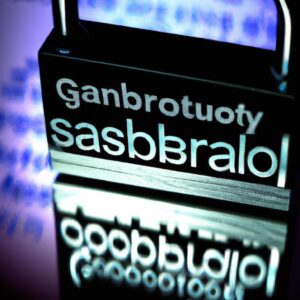Introduction: Why is Computer Security so Important?
At a time when technology and the internet are ever present in our lives, computer security has become increasingly important. From financial transactions to online shopping, we share confidential information every day that must be protected. Without proper security measures in place, this vital data can be vulnerable to malicious hackers.
To prevent cyber criminals from obtaining your sensitive information, it’s essential to understand the techniques they use to breach systems and know how to keep your computer and network secure. This guide covers the most effective ways you can protect yourself from cyber threats and the steps you should take to maintain your computer security.
Understanding Techniques
When it comes to securing our computers, it is important to understand the techniques that are used to breach our systems. There are a number of ways that malicious actors can gain access to sensitive information on our computers. It is important to familiarize yourself with these techniques in order to better protect yourself.
Brute Force Attacks
In a brute force attack, the malicious actor will try to guess a user’s password by systematically trying various combinations of characters until they find one that works. These attacks can take days or even months, but they are still one of the most common methods used to compromise computer security.
Social Engineering
Another common technique used to gain access to computers is social engineering. This involves manipulating people into giving up sensitive information or credentials through psychological or social means. The attacker may use phishing emails, social media accounts, or other methods of communication to gain access to personal information.
Malware and Viruses
Malware and viruses can be used to damage or gain access to files on a computer. Malicious software, often referred to as “malware”, is software specifically designed to damage or gain unauthorized access to a computer system. Viruses are another type of malicious software that can spread from computer to computer, causing various problems.
Exploitation
Exploitation is the use of a vulnerability, such as an unpatched security hole, to gain access to a computer system. Exploiting a vulnerability usually requires specialized software and knowledge, making it more challenging than other techniques.
Network Security
Securing your network is an essential step in protecting yourself and your data. Firewalls are a great way to prevent unauthorized access, while intrusion detection systems help alert those in charge if any suspicious activity is taking place on the network.
Biometric authentication protocols are also popular with large companies or organizations as they add another layer of security. These protocols usually require a user to provide some kind of unique identifier such as a fingerprint or retinal scan.
It’s important to monitor and manage what goes on within your network so you safeguard both yourself and your customers. All traffic should be monitored and regularly assessed to ensure it is all legitimate.
Password Security
Securing your passwords is key to keeping your computer and other systems safe. It can be difficult to remember a strong password, but it is important that you create a unique combination of letters, numbers and symbols for each account. You may also want to consider using a password manager to help store and remember your passwords.
Another way to protect your accounts is by using two-factor authentication (2FA). This adds an extra layer of security to your accounts by verifying your identity using two different factors such as a code sent to your mobile phone or a biometric scan. By using 2FA, even if someone were able to access your password, they wouldn’t be able to log in without the second factor.
Finally, it’s important to regularly review your passwords and update them when necessary. Change them at least every few months to ensure that your accounts remain secure.
Endpoint Security
Endpoint security is a key part of keeping your computer secure. By taking certain steps, you can prevent the exploitation of your system and protect it from malicious attacks.
The first way to ensure endpoint security is to use an anti-virus software. By running regular scans, the software can detect any malicious programs or malware which may be present on your computer. Many anti-virus programs will also have the ability to automatically quarantine or delete any malicious files that it detects.
Another important aspect of endpoint security is secure file transfer protocol (SFTP). This ensures that files are securely sent to and from a server or computer using encryption. This is especially important if you are sending sensitive information.
Encryption is another important part of endpoint security. This involves coding and decoding the data stored on a device or server, so that only those with the decryption key can access the information. This adds another layer of security to your data and can protect it from being accessed by unauthorized users.
Finally, it is important to keep your operating system up to date, as this can help to prevent any possible exploitation of vulnerabilities. It is also important to keep all applications up to date as well, as outdated software can be prone to bugs and security flaws.
Email Security: Keeping Your Inbox Safe
Your email inbox is one of the most important areas when it comes to computer security. To keep it safe you need to be aware of a few simple tips.
- Avoid clicking suspicious links and attachments in emails, even if they appear to have come from someone you know. Check the sender’s email address is genuine before opening.
- Try to use encrypted emails where possible to provide extra security.
- Be wary of emails that ask for personal information – always double check that the sender is genuine before handing anything over.
- Check the ‘From’ address of an email carefully – anyone can send an email from an email address they do not own.
- If using a webmail service such as Hotmail or Gmail, make sure you have enabled two-step authentication to help protect your account.
By following these tips you should be able to keep your email inbox safe from any potential threats. Remember, keeping your security up to date and understanding the basics of how computer security works are key to successful online protection.
Mobile Security
In this digital age, security must also extend to our mobile phones. Smartphones are powerful mini-computers in our pockets and allow us to access a vast number of services and accounts, so it’s important that we secure them as much as possible.
One way to do this is by using a fingerprint scanner or facial recognition technology to lock the phone. This prevents someone trying to guess your password or using brute force techniques to gain access. It also offers an extra layer of protection against data theft if your phone is misplaced or stolen.
Using remote locking software allows you to lock your phone from another device if it is lost or stolen. That way, even if the intruder disables your access controls, they won’t be able to access your data.
Encrypting your data can also help to protect sensitive information. This scrambles the data so that it can only be read with the correct encryption key.
By taking these steps, you can help to protect your privacy and keep your data secure.
User Education & Policies
Educating users and setting up effective security policies are key to securing your computer systems. Everyone who accesses the systems should be aware of the importance of security, and the roles they have in maintaining it. The more people know, the fewer risks you will face.
You must establish a set of rules that everyone should follow when accessing and using the system. Important topics include password security, what kind of websites should not be visited, restricting access to certain applications or even granting access only for specific tasks. Don’t forget to set clear consequences if any of the policy rules are not followed.
It is also essential to provide regular trainings on system security to ensure that everyone is aware of the latest threats. Assign someone to be responsible for security, such as a system admin or a manager, and make sure they know how to respond to any security incident.
To summarise, user education and setting effective security policies are two essential components which will help protect your computer systems. The more you know about the threats you face and how to address them, the safer your company will be.
Testing & Audits
It is important to regularly test and audit computer systems in order to detect any security risks that may exist. This involves scanning the system to identify any potential holes in the security or any suspicious activity that could be indicative of a breach. It also involves conducting regular audits to review the effectiveness of the security measures in place and to identify any areas for improvement.
When testing for security risks, look out for unauthorized access, unauthorized modifications of data, and suspicious network traffic. For effective audits, it is important to determine if the systems are running properly and make sure they are properly configured. This will help to ensure that all security vulnerabilities are identified quickly and addressed in a timely manner.
Testing and auditing are essential components of maintaining a secure computing environment. By ensuring that these tasks are regularly conducted, organizations can protect their data and systems from security breaches.
Physical Security
Protecting physical assets is a crucial step in maintaining computer security. To properly secure physical assets, it is important to implement a few key measures. These measures include:
- Locks on doors – All computers should have physical locks on their door to stop unauthorized access.
- Video surveillance – Setting up cameras in areas where computers are located can help spot potential threats and provide evidence if something goes wrong.
- Properly locked cabinets – Computer hardware and software should be kept in securely locked cabinets to prevent tampering.
Although these are only small steps, they are essential in helping keep valuable computers and information secure.
Backups & Data Recovery
How do you protect against data loss? There are steps you can take to ensure your data is backed up and secure in the event of a disaster. This is referred to as “data recovery”.
The first step is to create regular backups. This can be done either using an automated system, or manually by making copies of important documents. It’s important to keep multiple backups of your data, just in case one gets corrupted or lost.
It’s also essential to keep a backup offsite. That way, if something happens to your computer or your office, you still have access to your data. Cloud storage is often a good option for this – it’s cost-effective and secure.
Finally, make sure you have a plan in place for data recovery. If your data gets corrupted or lost, you need to know what steps to take in order to get it back. Knowing who to contact and having a clear outline of the procedures involved will help you quickly restore access to your data.
Conclusion
Computer security is an important requirement for businesses and individuals alike. We must take steps to protect our systems from external threats and ensure that we stay up to date with the latest developments in security practices. A solid security strategy includes both technical and non-technical measures, including user education, physical security, backups and data recovery, network security, endpoint security and password security. By implementing these measures, businesses and individuals can rest assured that their data and systems are safe and secure.
We hope this guide has been helpful in understanding the importance of computer security and how to implement security measures to protect your data and systems. We want people to feel safe using technology, so use the tools available to you in order to ensure your security.
comments: 0